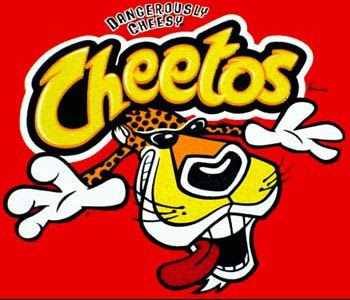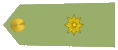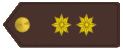Útil para aumentar la velocidad de las torretas, armas de vehículos, y anular la aceleración negativa del ratón en Bad Company 2.
Modificar los archivos del juego bajo vuestra responsabilidad, es recomendable hacer una copia de seguridad antes de editar cualquiera de los archivos que se mencionan.
No voy a traducir la guía porque se entiende a la perfección, si alguien tiene una duda que utilice este mismo post.
Los créditos de la guía pertenecen al usuario CARBONFIRE en los foros de EA.
Ok, with that out of the way, here are the steps to killing mouse smoothing and fixing those slow turrets:
Go to your My Documents > BFBC2 folder. We will be making changes to the Gamesettings.ini file, as well as the files within the <input> folder, so go ahead and make back-up copies of those first.
*note: If you don't have the input folder, it's because you need to change the binding on at least one thing in the game options for it to appear. (credit to starfoxy)
[*]Make sure BFBC2 is closed
[*]Open GameSettings.ini and make the following changes:
Sensitivity0=0.000000
Sensitivity1=0.000000
Sensitivity2=0.000000
.
.
.
Scheme0Sensitivity=2.50000 <--- This value will be your normal in-game mouse sensitivity, it seems to have no effect on turrets or vehicles. Feel free to experiment with this value and change as necessary. I found 2.5 to be a good compromise between fast turning speed and precision with a 1000DPI mouse, but YMMV. Values from 0.001 to 500+ are valid.
.
.
InputAcceleration=0
[*]Save and close GameSettings.ini
[*]Navigate to the <input> folder, open infantry.dbx using notepad
[*]Search for the following line:
<field name="ConceptIdentifier">ConceptPitch</field>
[*]Below this line you'll see several similar-looking blocks of data. Make the following changes:

[*]Just Below this section you'll find a similar section with the following header:
<field name="ConceptIdentifier">ConceptYaw</field>
Repeat Step #6 here, changing the "NormalizeInput" values to false.
[*]Save and close infantry.dbx
Mouse Smoothing should be effectively disabled at this point. However this change will render turrets and vehicles nearly impossible to use, so make sure you follow the remaining steps...
.
[*]In the <input> folder, open land.dbx using notepad
[*]Search for the following line:
<field name="ConceptIdentifier">ConceptPitch</field>
[*]Again, you'll see several similar-looking blocks of data below this section. Make the following changes:

Note: 10 here is a suggestion, again feel free to experiment. Values below 5 seemed too sluggish for my taste, while values far greater than 20 did not seem to make turrets any faster at turning, just more "squirrely" (changing directions more quickly, making it harder to stay on target).
.
[*]Just Below this section you'll find a similar section with the following header:
<field name="ConceptIdentifier">ConceptRoll</field>
Repeat Step #11 here, changing the "NormalizeInput" values to false, and changing the ScaleValue to your desired value.
[*]Save and close land.dbx
Note: The next section applies only to piloting Helicopters (not including the UAV). Gunner seats and the UAV seem to follow the "land" control guidelines for turning speed. Also this fix was only tested for mouse flight. If you fly with a joystick or keyboard-only controls, you'll probably have to play with these settings a bit more to get them to work with your setup. Good Luck!
.
[*]In the <input> folder, open air.dbx using notepad
[*]Same as before, search for the following line:
<field name="ConceptIdentifier">ConceptPitch</field>
[*]Find the ScaleValue field for the mouse input and change it to 200
(NormalizeInput should already be false for air vehicles, but if it isn't, make sure it's set to false).
[*]Search for the following line:
<field name="ConceptIdentifier">ConceptRoll</field>
Find the ScaleValue field and change it to 200
Choppers seem to need much higher values to compensate for setting the "main" mouse sensitivity to zero in step 2. Much lower than 100 and the chopper is hard to move. I tried up to 300, and while it worked, it wasn't a significant change. Again, experiment and find a value that suits you. Like turrets, there is a hard-coded maximum turning speed that the game allows, so don't expect this to transform your chopper into a super stunt machine.
.
[*]Save and close air.dbx
[*]Start up BFBC2
[*]ENJOY!
[*](optional)Curse EA as the servers go down again and go play single-player instead
One final note: Vehicles / Turrets will always be affected by some smoothing, as there is no Scheme#Sensitivity or other setting I was able to find in GameSettings.ini that changed vehicle/turret behavior.
VEHILCE LOOK: Nearly eliminated. Speed reduced to at least 2%
UAV LOOK: Nearly eliminated. Speed reduced to at least 2%
Hope this tutorial makes your BC2 experience just a little more awesome.